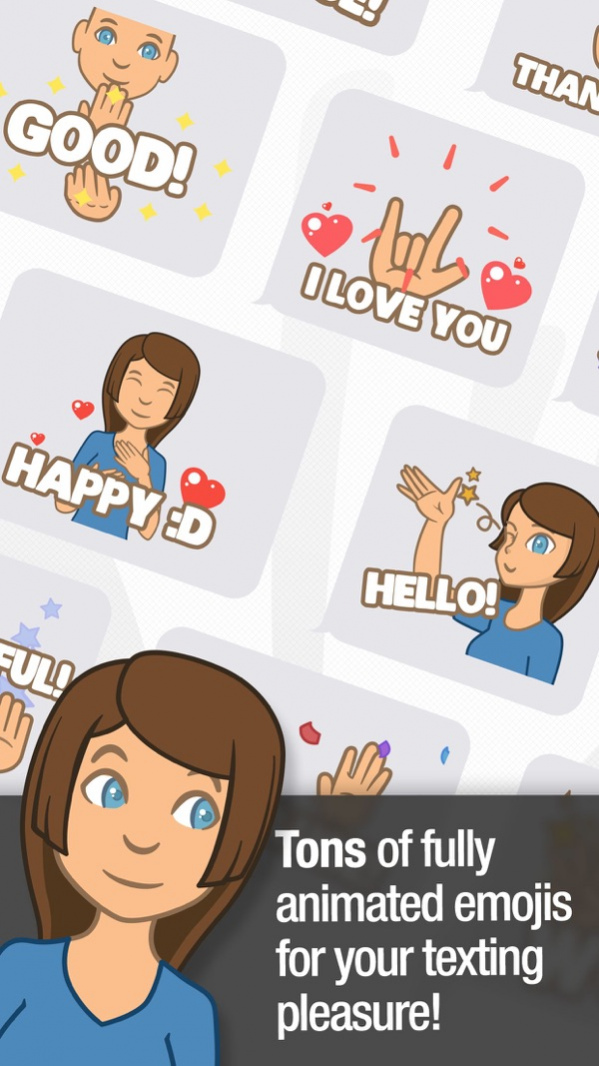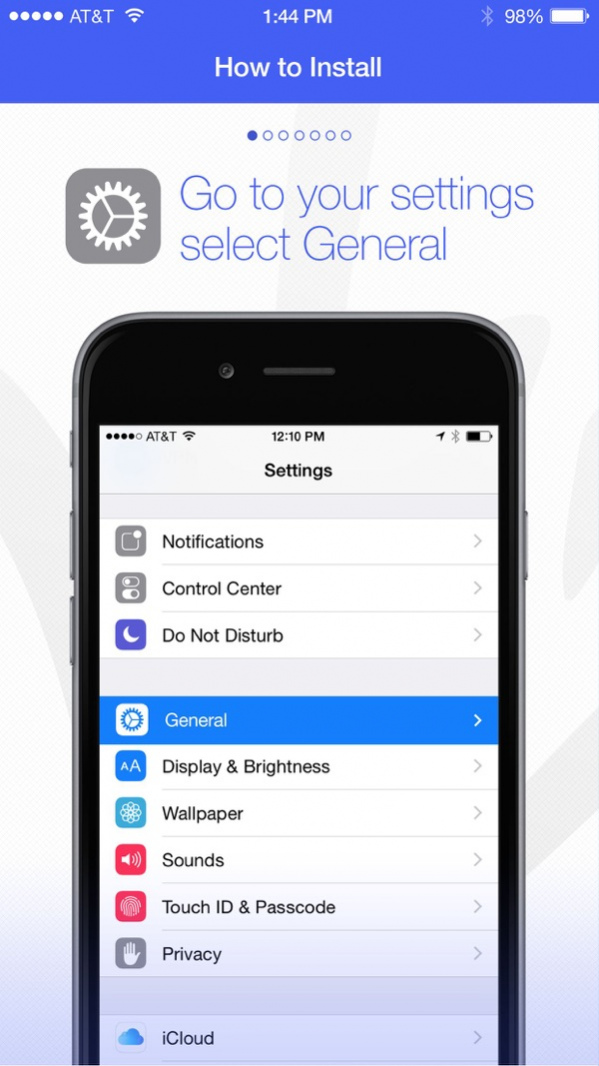Marlee Keyboard 001
Continue to app
Free Version
Publisher Description
Marlee’s goal is to help as many people as possible learn sign language so that we can all better communicate with each other.
And right now the Marlee Keyboard is FREE! We will be adding new functions as it grows but for this first version, Marlee wants you to have it at no cost!
The Marlee Keyboard uses a combination of Visual Learning and Kinesthetic (Physical) Learning to help users associate Sign Language characters with their corresponding alphabet character.
Or in simple English, you learn by both seeing and doing.
You see the familiar QWERTY keyboard populated with sign characters. You tap the sign, and it shows up on the screen in the familiar alphabet.
This keyboard DOES NOT create sign characters in the actual text field. It converts the image of the sign to the actual letter - so that users can learn the signs through using a familiar keyboard. However, we are working on an update that will allow users to create messages using the actual characters.
In addition to a sign keyboard the app includes cut and paste animations that allow you to send animated sign language via email, text, chat, Facebook, Twitter, What’sApp or in any application that supports a native keyboard.
To use the Marlee Keyboard, you’ll need to go through the installation process. When you download the app, you’ll be guided through that process.
Marlee signs was created by MEDL Mobile and Academy Award Winning Actress, Marlee Matlin, who have come together to use mobile technology to increase awareness and education for sign language. Be sure to also check out Marlee Signs with video sign language lessons - also on the App Store.
Jun 9, 2015
Version 001
This app has been updated by Apple to display the Apple Watch app icon.
About Marlee Keyboard
Marlee Keyboard is a free app for iOS published in the Kids list of apps, part of Education.
The company that develops Marlee Keyboard is MEDL Mobile, Inc.. The latest version released by its developer is 001.
To install Marlee Keyboard on your iOS device, just click the green Continue To App button above to start the installation process. The app is listed on our website since 2015-06-09 and was downloaded 36 times. We have already checked if the download link is safe, however for your own protection we recommend that you scan the downloaded app with your antivirus. Your antivirus may detect the Marlee Keyboard as malware if the download link is broken.
How to install Marlee Keyboard on your iOS device:
- Click on the Continue To App button on our website. This will redirect you to the App Store.
- Once the Marlee Keyboard is shown in the iTunes listing of your iOS device, you can start its download and installation. Tap on the GET button to the right of the app to start downloading it.
- If you are not logged-in the iOS appstore app, you'll be prompted for your your Apple ID and/or password.
- After Marlee Keyboard is downloaded, you'll see an INSTALL button to the right. Tap on it to start the actual installation of the iOS app.
- Once installation is finished you can tap on the OPEN button to start it. Its icon will also be added to your device home screen.